How to Register in the CU-Chayan Portal?
What is CU Chayan
The Chairman of UGC launched the Portal CU- Chayan is a unified recruitment portal designed and developed specifically for faculty recruitment in Central Universities. The Portal is entirely user-friendly and caters to the needs of all the stakeholders in the recruitment process. UGC has developed this Portal to create an enabling environment for both central universities and the applicants, with central universities driving all the stages of recruitment independently, as is presently being done in the respective central universities.
How to register ?
Click here to open CU Chayan Portal
Step1: Click on Register
Step2: Login
How to Create Profile in CU Chayan?
1. General
2. Education
3. Experience
4. Research
5. Additional Info
6. Declaration
7. Uploads
8. Preview
1. Type Your Personal Details
Social Category, Category Certificate Date, Persons with Bench Mark Disability Category, Date of Birth and etc., and address for communication.
2.1 Academic Qualifications
Academic Qualifications, Other Education Details, Details of Traditional Master(s)/Artist(s) under whom the applicant has studied/received training and Details of the Applicant.
Note: 2.3 and 2.4 sections are for candidates who are applying for "Music" specialization.
3.1 Full-time Teaching Experience
Note: Please leave 3.2 blank if it is not relevant . The time taken by candidates to acquire M.Phil. and / or Ph.D. Degree/ Part-time Teaching/Guest Lecturer/Teaching Assistantship shall not be considered as teaching/ research experience. Further, the period of active service spent on pursuing research degree simultaneously with teaching assignment without taking any kind of leave, shall be counted as teaching experience for the purpose of direct recruitment. (Each period of experience claimed must be supported by Experience Certificate issued by the employer.).
4.1 Research Papers in Peer-Reviewed or UGC listed journals
Note: Please ensure that all the entries are filled in the "Education" section before filling in Section 4.1
* Please indicate your five best publications from among those entered in Section 4.1(I) and/or 4.2(II) by ticking on the checkbox provided against each entry.
Creation of ICT mediated Teaching Learning pedagogy, content and development of new and innovative courses and curriculum.
5.1 Miscellaneous Information
6. NOC Details
7.1 Please upload your Passport size Photo and Signature
- Please upload your Passport size Photo and Signature (Only jpg/jpeg/png files of size 20-100 KB each is accepted).
- Present Employment Details Certificate (Appointment letter) (Only pdf/PDF/jpg/jpeg/png files of max size 500kB are accepted)
- Upload letter of joining Organization Name, Position Held, Date of Appointment, etc.,


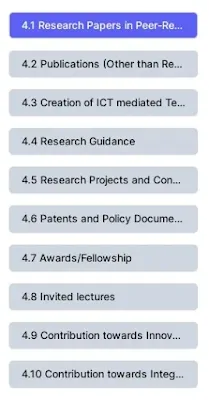
Comments
Post a Comment
For suggestions / doubts / complaints