Offered by IGNOU
How to Enroll in Professional Development Programme?
Step by Step :
- open https://ignou-nep-pdp.samarth.ac.in/
- Click on Register Button
- Type and submit your Name, your Mail Id, Scanned JPG / JPEG /PDF Valid Institutional Id Proof.
- Upload your JPG / JPEG / Photo and Signature
successfully registered message will be displayed on your screen
What Next?
- Just login with same id and password created by you
- Implementation NEP 2020 PDP offered by IGNOU, and approved by the UGC
- Submit personal details (name, date of birth, gender, your highest qualification and Religion )
- choose your preferred language Hindi / English and submit.
- Submit personal details (name, date of birth, gender, your highest qualification and Religion )
- choose your preferred language Hindi / English and submit.
What Next?
- submit correspondence details : address etc.,
- Valid Institutional ID card OR Nomination letter from Head of the Department/Principal/Competent authority ( Nomination letter Format )
Kindly read all the instructions and I accept all terms and conditions and Final Submit
you will get Unique Control Number ( save it for reference and print your application form )
How to attend the "IGNOU PDP NEP 2020" online classes?
* you can watch some pre-recorded classes through YouTube and you have to attend the online Live Classes through link will be sent to your registered email ( regularly check your email inbox as per PDP Schedule )
you can choose mentor from dropdown list.
- you can send your questions to the experts while listening online live class
- after completing the module
- next Online Test
1. Discussion forum test may conducted 15 Questions : each Q 2 points
2. Final Test 35 Questions : Each Q 2 points
if you score more than 50% you can get certificate. otherwise you have will be automatically re-join in next PDP Session / batch to watch live classes & online test
you can check your score after 2days / or / last day
visit official site ignou pdp samarth for latest and more info click to go login page
feedback from participant
|

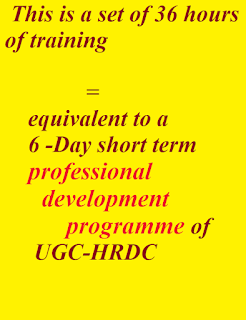
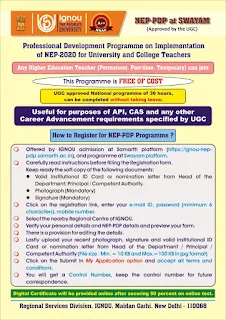
Comments
Post a Comment
For suggestions / doubts / complaints